
SORRY, THIS IS NOT THE LATEST WEBSITE
PLEASE CLICK THE BUTTON BELOW TO GO TO THE LATEST ONE!
Architects, Engineers, and CAD OPERATORS
Transform Your AUTOCAD Workflow
in Just 5 Days! FOR ONLY PHP 3,000.00
Unleash Your CAD Potential : Master the Art of Preparing AutoCAD Drawing Sheets or Layout
Just Like Using BIM (Revit) in Just 5 Days!
Training Dates: MAY 6-10, 2024. Everyday starts at 7:30PM at least 1-hour per session + ZOOM recordings.
Due to the High Demand, As of February 13, 2026 , we only have 10 spots left .
REMAINING TIME TO REGISTER FOR THIS PRICE
Are you ready to revolutionize your AutoCAD skills and elevate your sheet OR layout drawings to the next level, just like the professionals using BIM (Revit) ?
Join our LIVE Online Training ON ZOOM, that promises to transform the way you approach architectural and engineering drawing!
What's in Store for You:
Comprehensive hands-on training in preparing AutoCAD sheets and layouts
Live sessions replicating BIM (Revit) techniques for enhanced precision + RECORDINGS.
Personalized guidance from industry experts with more than 20 years of experience
Interactive Question and answer sessions for immediate query resolution
For a limited time, secure your spot for ONLY PHP 3,000.00!
Don't miss this golden opportunity to upgrade your skills and boost your career prospects.
📅 Mark your calendar and embrace the future of architectural and engineering working drawing production!
Ready to shape your success? Enroll now!
Due to the High Demand, As of February 13, 2026 , We have only 10 spots left.
REMAINING TIME TO REGISTER FOR THIS PRICE
These features collectively make our workflow a powerful tool in AutoCAD
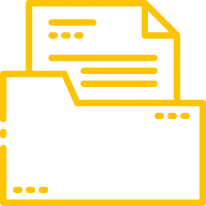
1. Sheet Organization:
Easily organize drawing sheets into logical subsets, making it simple to navigate and manage large projects..
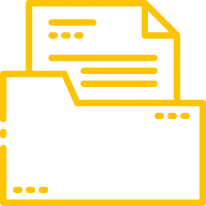
2. Automated Title Blocks:
Easily organize drawing sheets into logical subsets, making it simple to navigate and manage large projects..
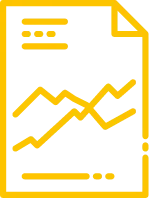
3. Batch Plotting:
Streamline title block management by automatically inserting and updating title blocks across all sheets, ensuring consistency and accuracy.
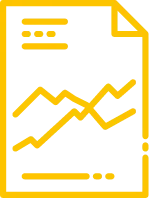
4. Custom Properties:
Define custom properties and fields to store project-specific information, enhancing documentation and data management.
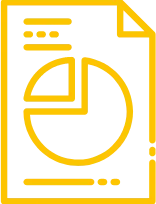
5. Sheet Set Views:
Create and manage sheet set views for quick access to specific subsets of sheets based on criteria such as discipline or drawing type.
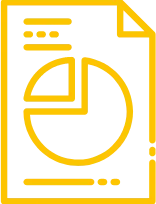
6. Drawing List Generation:
Automatically generate and maintain a drawing list for all sheets in the set, eliminating the need for manual updates and reducing errors.
advantages with our workflow:
Efficiency:
Streamline workflows and save time by efficiently managing and navigating drawing sheets within a project.
Consistency:
Ensure consistency in title blocks, sheet organization, and other project details across all sheets.
Productivity:
Increase productivity by batch plotting multiple sheets simultaneously, reducing the time spent on repetitive tasks.
Customization:
Tailor Sheet Set Manager to your specific project requirements with custom properties, fields, and sheet set views.
Accuracy:
Minimize errors and maintain accurate project documentation with automated title blocks and drawing list generation.
Organization:
Keep projects organized and easily accessible with the ability to group sheets into subsets and create custom views.
benefits with our training:
Enhanced Project Management:
Improve project organization and documentation, leading to better project management and collaboration.
Time Savings:
Improve project organization and documentation, leading to better project management and collaboration.
Reduced Errors:
Minimize errors and inconsistencies in project documentation with automated features and streamlined workflows.
Improved Collaboration:
Facilitate collaboration by providing a standardized and organized structure for sharing drawing sets with team members and stakeholders.
Increased Efficiency:
Boost productivity and efficiency by automating repetitive tasks and streamlining workflows with Sheet Set Manager.
Professional Presentation:
Present your drawings professionally with consistent title blocks, organized sheet sets, and accurate project documentation.
Join the Live Training for Php. 1,999.00 pesos Only.
Due to the High Demand, As of February 13, 2026 , We have only 10 spots left.
REMAINING TIME TO REGISTER FOR THIS PRICE
Take your AutoCAD drafting skills to new heights and prioritize efficiency with the dynamic Sheet Set Manager.
What Our Students Are Saying?
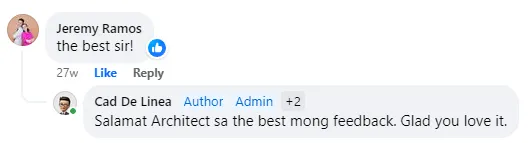
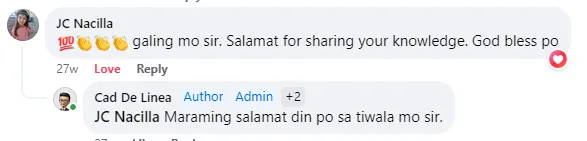
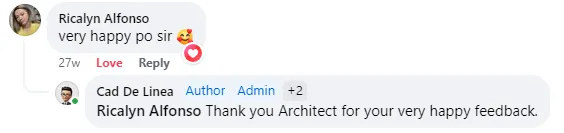
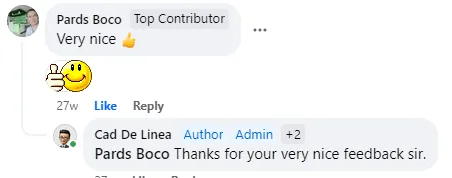
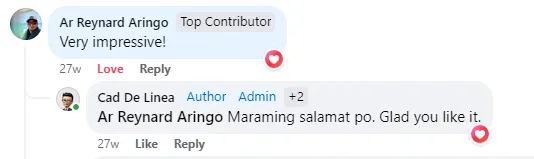
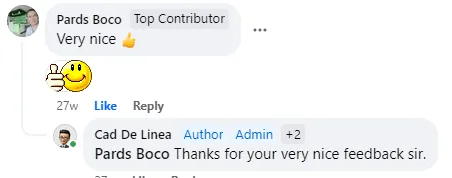
Meet your instructor

Ar. bernard m. cadeliÑa
Ar. Bernard M. Cadeliña is the founder of CADDEMY (Cad De Linea Academy) Facebook Page. He is also the creator of Former ArEngrs TV (CADDEMY) YouTube channel.
He is a licensed and registered architect in the Philippines, backed by an extensive career spanning over two decades in architecture, engineering, and construction.
Additionally, he earned recognition as the 10th placer in the Board of Architecture Licensure Examination, showcasing his dedication and expertise in the field.
Beyond his architectural prowess, he diversifies his professional portfolio as a licensed Real Estate Broker and an adept Online Entrepreneur. Moreover, he cherishes roles as a devoted father and husband, alongside embracing the creative realm as a Vlogger.
Proficient across various software platforms, including AutoCAD, Excel, SketchUp + Layout, Enscape3D, and Autodesk Revit, he leverages these tools for design conceptualization, visualization, animation, and the meticulous preparation of construction documents and estimates.
His adept utilization of these software platforms underscores his comprehensive approach to project management, from initial ideation to precise execution
Join the Live Training for Php. 3,000.00 pesos Only.
Due to the High Demand, As of February 13, 2026 , We have only10 spots left.
REMAINING TIME TO REGISTER FOR THIS PRICE
Copyright. 2024. Cad De Linea Academy AKA CADDEMY.NET. All Rights Reserved.

berncadelina@gmail.com
+63 935-693-8445
Montalban, Rizal, Philippines